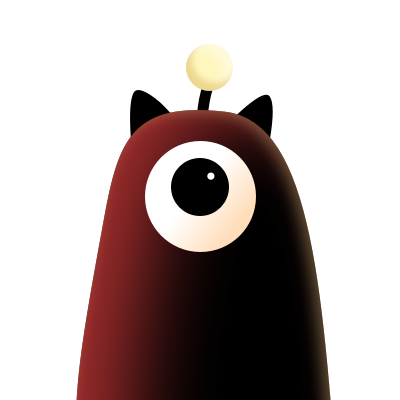vuex使用入门

vuex使用入门
一只小程序员啊安装
1 | npm install vuex@next -S //vuex3不需要加@next |
快速开始
创建一个store仓库
store”基本上就是一个容器,它包含着你的应用中大部分的**状态 (state)**。Vuex 和单纯的全局对象有以下两点不同:
1.Vuex 的状态存储是响应式的。当 Vue 组件从 store 中读取状态的时候,若 store 中的状态发生变化,那么相应的组件也会相应地得到高效更新。
2.你不能直接改变 store 中的状态。改变 store 中的状态的唯一途径就是显式地提交 (commit) mutation。这样使得我们可以方便地跟踪每一个状态的变化,从而让我们能够实现一些工具帮助我们更好地了解我们的应用。
1
2
3
4
5
6
7
8
9
10
11
12
13
14
15
16
17import { createApp } from 'vue'
import { createStore } from 'vuex'
// 创建一个新的 store 示例
const store = createStore({
state() {
return {
count :0,
}
},
mutations: {
increment (state) {
state.count++
}
}
})
const app = createApp({ /*根组件*/ })
app.use(store)在 vue 组件中,通过
this.$store访问store实例。1
2
3
4
5
6methods: {
increment() {
this.$store.commit('increment')
console.log(this.$store.state.count)
}
}
State
访问state的几种方式
1.this.$store.state.属性名 或 this.$store.state.模块名.属性名
2.通过辅助函数mapState
1 | 1.导入辅助函数 |
Getter
有时候我们需要从 store 中的 state 中派生出一些状态,例如对列表进行过滤并计数:“getter” 可以认为是 store 的计算属性
在 store/index.js 中定义
通过属性访问
1 | getters: { |
通过方法访问
1 | getters: { |
使用getters的几种方式
1.this.$store.getters.属性名 或 this.$store.getters['模块名/属性名']
2.使用辅助函数mapGetter
1 | 1.导入辅助函数 |
Mutation
更改 Vuex 的 store 中的状态的唯一方法是提交 mutation。Vuex 中的 mutation 非常类似于事件:每个 mutation 都有一个字符串的**事件类型 (type)和一个回调函数 (handler)**。这个回调函数就是我们实际进行状态更改的地方,并且它会接受 state 作为第一个参数
你不能直接调用一个 mutation 处理函数。这个选项更像是事件注册:“当触发一个类型为 increment 的 mutation 时,调用此函数。”要唤醒一个 mutation 处理函数,你需要以相应的 type 调用 store.commit 方法
你可以向 store.commit 传入额外的参数,即 mutation 的载荷(payload),在大多数情况下,载荷应该是一个对象,这样可以包含多个字段并且记录的 mutation 会更易读
1 | mutations: { |
Mutation 必须是同步函数
使用mutations的几种方式
1.直接使用
1 | this.$store.commit('事件名', 提交载荷) |
2.使用type
1 | this.$store.commit({ |
3.使用辅助函数
1 | 1.导入辅助函数 |
Action
Action 类似于 mutation,不同在于:
- Action 提交的是 mutation,而不是直接变更状态。
- Action 可以包含任意异步操作。
Action 函数接受一个与 store 实例具有相同方法和属性的 context 对象,因此你可以调用 context.commit 提交一个 mutation,或者通过 context.state 和 context.getters 来获取 state 和 getters
1 | const store = createStore({ |
使用方式:
1.分发Action
1 | this.$store.dispatch('事件名', 提交载荷) |
2.使用辅助函数mapActions
1 | 1.导入辅助函数 |
Module
Vuex 允许我们将 store 分割成模块(module)。每个模块拥有自己的 state、mutation、action、getter、甚至是嵌套子模块——从上至下进行同样方式的分割
1 | // 导入子模块 |